Registration for the Keilor Basketball Association (KBA) is now done via the PlayHQ website. All teams, players and officials will now use this new system to provide an easier more streamlined process.
Registration Hints and Tips
It is important to read the following process carefully.
- Use your existing account – Do not create a new account using a different email
- If you have previously registered with PlayHQ – you MUST sign into that account (using the email that was used to initially set up the account).
Quick steps to registering
- Click on this link to navigate to the PlayHQ website.
- If you have previously created an account, select Log In. If you have never created a PlayHQ account, then select Sign Up
- Once you have logged in, then go to the email that was sent to register and click on the click here link alongside Registration Link.
If you have more than one child playing at the club
The link in the email issued is team specific.
When you click the registration link it shows the team that you are registering to.
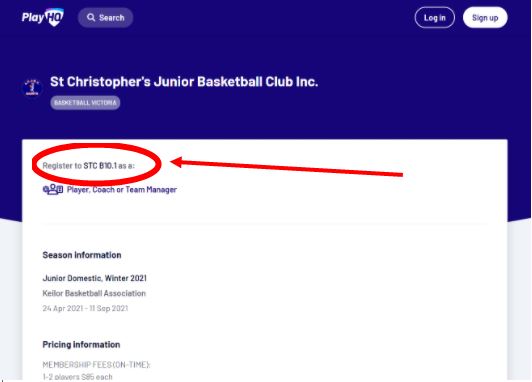
Please ensure you are using the correct registration form for each child.
Yes, Ciaran and Jo that means 4 different links to ensure each of your players are in the right team and a voucher code for the third and fourth registered!

Registrations Unavailable
If when you try to register, you get a screen saying “No registrations available” like this one:
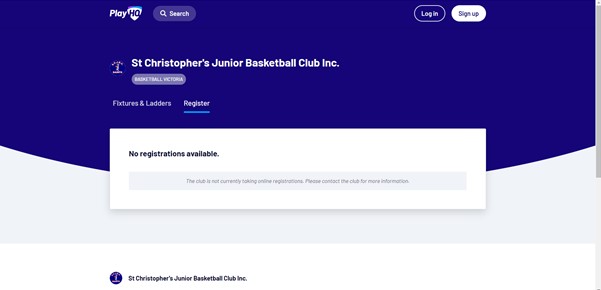
You will need to follow the procedure listed below:
- Go to www.playhq.com and log in (or if you do not have an account, then Sign Up)
- Go back to the registration email and click on the registration link or copy it and then paste to the web browser where you are logged in.
NOTE:
This happens as our registrations are not available online, you can only register with the registration link that we emailed. If you do not have your registration email, please send an email to vicepresident@stchristophersjbc.com.au.





